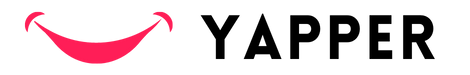How to Install Yapper Social on Your Device
Follow these simple steps to install Yapper Social as a Progressive Web App (PWA) on your device for easy access.
On Android Devices
These instructions are for Chrome, but similar steps apply for other browsers.
- Open Chrome and go to https://yapper.social.
- Tap the menu icon (3 dots in the upper right corner).
- Tap "Add to Home screen."
- Enter a name for the shortcut and then Chrome will add it to your home screen.
On iOS Devices
These instructions are for Safari, as other browsers may not support PWA installation on iOS.
- Open Safari and navigate to https://yapper.social.
- Tap the Share icon (the square with an arrow pointing out of it) at the bottom of the screen.
- Scroll down and tap "Add to Home Screen."
- Enter the name for the app then tap add.
Desktop (Chrome)
Installing a PWA on a desktop Chrome browser.
- Open Chrome and go to https://yapper.social.
- Look for the Install icon (plus icon) in the address bar, or open the Chrome menu (3 dots) and select "Install Yapper Social..."
- Follow the on-screen instructions to install.
For more detailed instructions or help, please visit our support page.
Looking for the Help Center? Click here.